# Number Spirals

## Introduction
[This is a slightly updated version of this post from back in 2009](http://www.dcs.gla.ac.uk/~jhw/spirals/)
The well-known [Ulam spiral](http://en.wikipedia.org/wiki/Ulam_Spiral)
and the variant developed by Robert Sacks, the [Sacks
spiral,](http://www.numberspiral.com) show interesting geometric
patterns in the positions of primes. This page explores a simple
extension of these spirals to visualize the number of unique prime
factors for each number and provides Python code for drawing them, along
with some pre-rendered examples, in PostScript and PNG format.
## Construction
The layout of the Sacks spiral aligns the squares (1,4,9,16,... etc)
along a straight line heading east from the center. Its construction is
very simple: the polar co-ordinates of each integer $i$ is just:
\[
\theta = 2 \pi \sqrt{i} \\
r = \sqrt{i},
\]
and thus its Cartesian $x,y$ co-ordinates are given by:
\[x = -\sqrt{i}\cos(2\pi\sqrt{i})\\
y = \sqrt{i}\sin(2\pi\sqrt{i})
\]
The result is a spiral like this:

------------------------------------------------------------------------
### Prime Factor Spirals
In the original construction, points are coloured if they prime and
uncoloured if not. Dense clustering of primes along particular paths
appears. This is quite unexpected, and to an extent unexplained. By
generalizing to visualize the **number of unique prime factors**, other
geometric features appear. For example, the radius of each drawn circle
can be made proportional to the number of unique prime factors the
associated number has. The result is an extremely rich and varied
pattern.
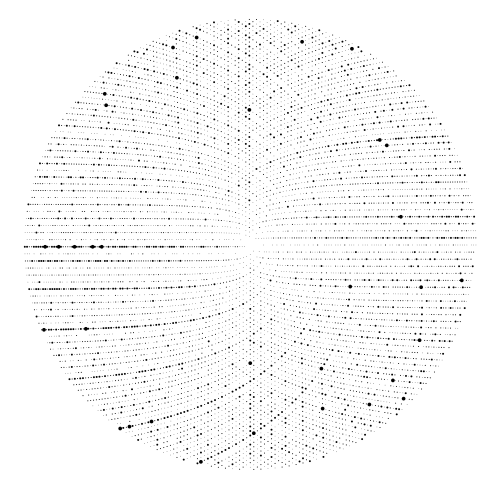
This is an image of the first 10000 numbers laid out in such a spiral,
produced by the Python code given below.
Why unique prime factors? Well, it seems to have a lot of visual
structure -- more interesting than the same plots showing total prime
factors, or other variations. It's easy to plot variations if you feel
like exploring them; after all the code you need is all here.
### Interesting Features -- A Short Tour
There are a number of geometric features that appear on the plots.
To see most of these features, we need to look at a high-resolution image of
the spiral with at least 100,000 points. The [big PNG version (6600x6700px)](imgs/spiral_1e5_full.png) has
sufficient detail.
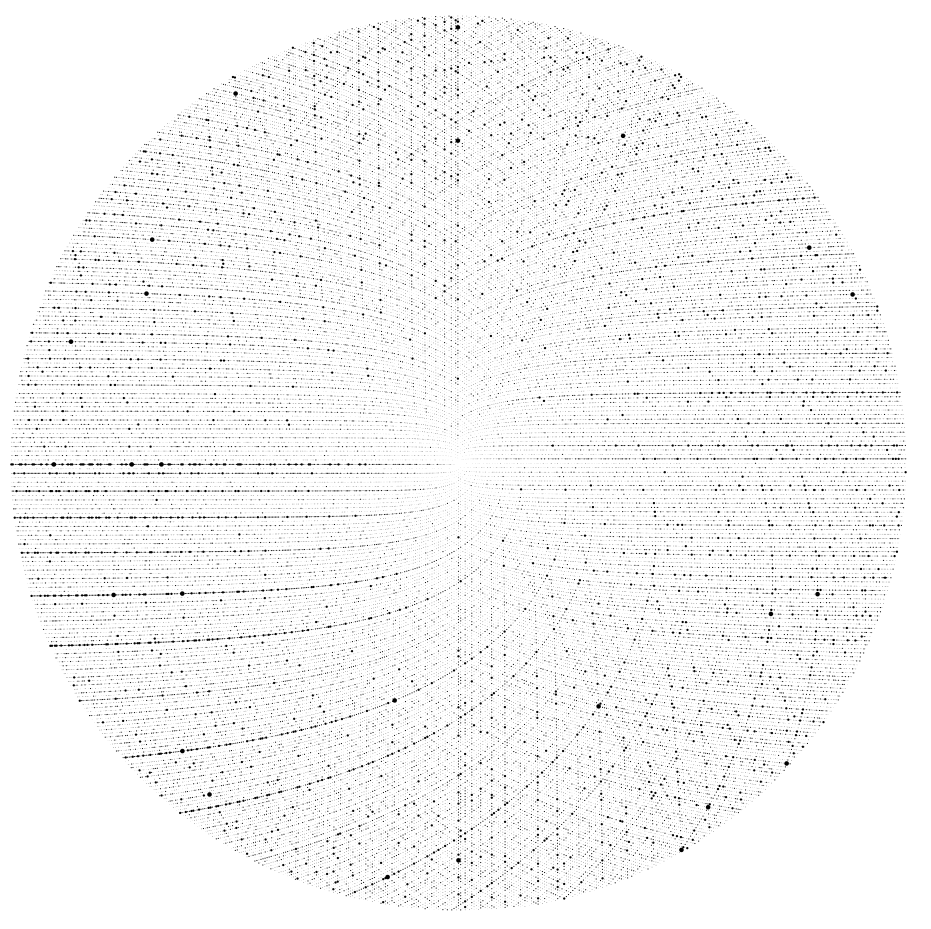
All of the angle references apply to the compass drawn around the 100,000 point version.
**The sparse curves.**
There are several curves which are very sparse
(i.e. there is a high density of prime numbers and few-factored
composites). The most prominent of these meets the exterior at about
203 degrees. A second, smaller one meets the exterior at 189.5
degrees. Another meets at 37 degrees and has a fainter parallel at
29 degrees.
**The vertical lines.**
Between about 90 and 70 degrees, and between
270 and 250, there are distinct, unevenly spaced vertical lines,
getting more tightly spaced as the axes (90 and 270) are reached.
**The diagonals.**
At exactly 60 and 300 degrees two fuzzy lines
extending from the center are clearly visible. A number of fainter
parallel lines can be seen, anti-clockwise from the original lines.
A symmetric pair at 120 and 240 are very faintly visible.
**Dense horizontals.**
In the quadrant from 90 to 180 degrees,
numerous dense lines can be seen, becoming more tightly spaced
towards 180 degrees. The line at exactly 180 degrees is the densest
line on entire spiral.
------------------------------------------------------------------------
### Code
The code for generating rendering the spirals is very simple. For
maximum quality, a vector format is desirable; I've used
[PyX](http://pyx.sourceforge.net/) package to render to PDF.
### Pre-requisites
To run these examples, you need Python, [PyX](http://pyx.sourceforge.net/), and the
elementary number theory package [ent.py](src/ent.py) by [William Stein](http://modular.fas.harvard.edu/ent/).
Both of these are pure Python and should run on any platform.
#### Basic version
The simplest code looks like this (this produces the image of the first
10000 points shown earlier):
```python
from pyx import canvas, document, path
from ent import factor
from math import sin, cos, sqrt, pi
n = 10000
ca = canvas.canvas()
for j in range(n):
i = j + 1
r = sqrt(i)
theta = r * 2 * pi
x = cos(theta)*r
y = -sin(theta)*r
factors = factor(i)
if(len(factors)>1):
radius = 0.05*pow(2,len(factors)-1)
ca.fill(path.circle(x,y, radius))
d = document.document(pages = [document.page(ca,
paperformat=document.paperformat.A4,
fittosize=1)])
d.writePDFfile('spiral_1e4.pdf')
```
[spiral_1e4.py](src/spiral_1e4.py)
The PDF file generated is
[spiral_1e4.pdf](pdf/spiral_1e4.pdf). This could
easily be changed to color the points differently instead of modulating
the radius, e.g. by replacing the ` ca.fill() ` call with
```python
ca.fill(path.circle(x,y, 0.3),
color.palette.RedGreen.getcolor((len(factors)-1)/8.0)))
```
There are lots of visualisation techniques that could be used -- for
example false colouring the image using one color channel for the number
of unique factors, one for the primes, and another for the total number
of factors. If you find any interesting ones, please let me know. In
this code, the radius of each point is $2^{f-1}$ (where $f$ is number of
unique prime factors).
Prime numbers are omitted entirely. The
exponential scaling is largely arbitrary; I tried a number of different
functions and found this to be the most revealing. Since numbers with
large numbers of unique prime factors are rare in small integers (no
number below 9699690 can have more than seven), the mapping works well.
#### Scaling Up
The output for 100,000 points is [spiral_1e5.pdf](pdf/spiral_1e5.pdf).

[spiral_with_labels.py](src/spiral_with_labels.py) adds a compass (divided into tenths of degrees)
around the utside of the area, and adds a textual label. NOTE: If you're using
this code, you'll either need to have LaTeX installed to do the text
rendering, or comment out the "texrunner" lines from the source in
`write_label()` and `draw_axis()`, and live without the labels.
For 1,000,000 points the extremely dense result is shown below (you'll have
to run it yourself if you want the 178M PDF file!)
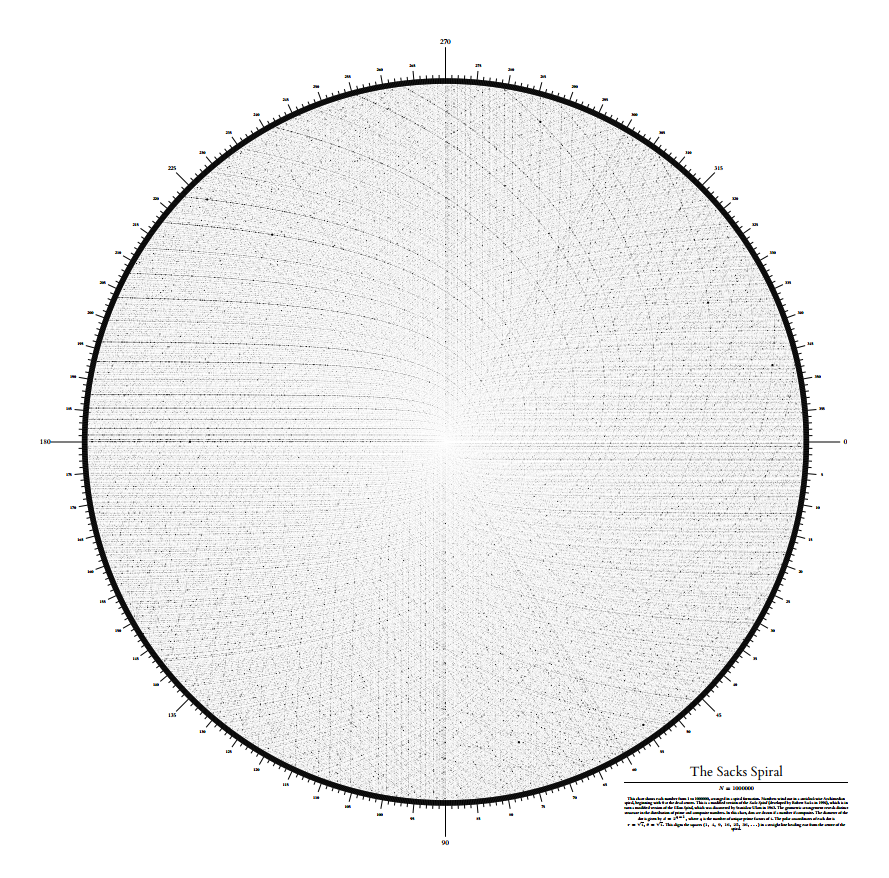
I've rendered up to 10,000,000 points successfully with this code.
However the files are huge and slow, so if you want to see you'll need
to render it yourself!
### Vogel Spiral
Using [Vogel's floret
model](http://en.wikipedia.org/wiki/Fermat%27s_spiral) for layout also
gives nice results. This model gives each integer i polar co-ordinates:
$$
r = \sqrt{i}\\
\theta = \frac{2\pi i}{\phi^2}
$$
where $\phi$ (the golden ratio) is given by:
\[
\phi = \frac{1 + \sqrt{5}}{2}
\]
The result of this arrangement is to align the Fibonacci numbers along
the eastern axis (although the first few are slightly off axis).
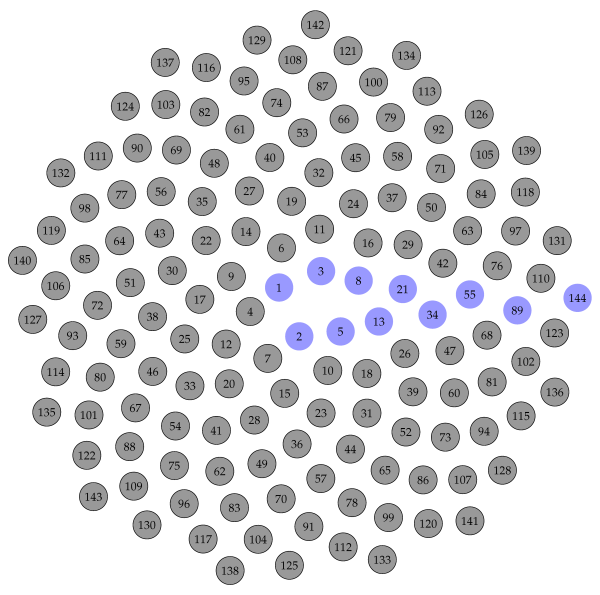
In contrast to the original spiral, which had a square on every turn,
the spacing between Fibonacci numbers increases rapidly. The above image
was generated by [vogel_labeled.py](src/vogel_labeled.py).
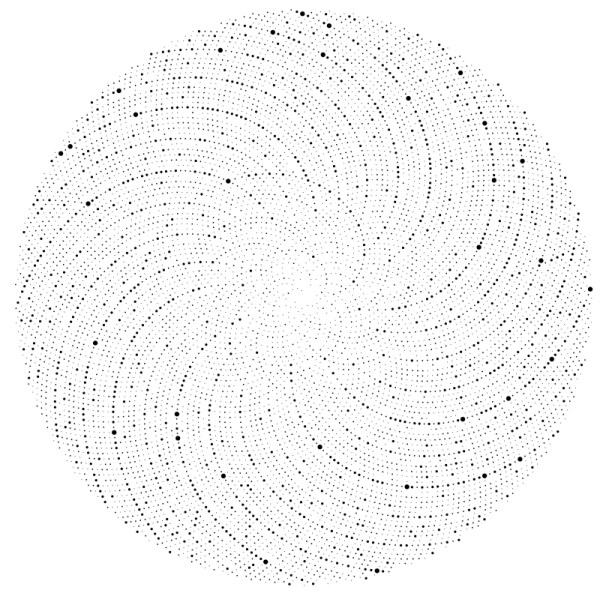
[spiral_vogel_1e5.pdf](pdf/spiral_vogel_1e5.pdf) is the 100,000
point PDF. This unadorned spiral was generated with
[spiral_1e5_vogel.py](src/spiral_vogel.py) .
The Vogel spiral has quite a different pattern when plotting the total
number of factors rather than the number of unique ones (100,000 point
plot). In fact, if the Vogel spiral plots of the total and unique
factors are overlaid, they show very little visual relation to each
other.
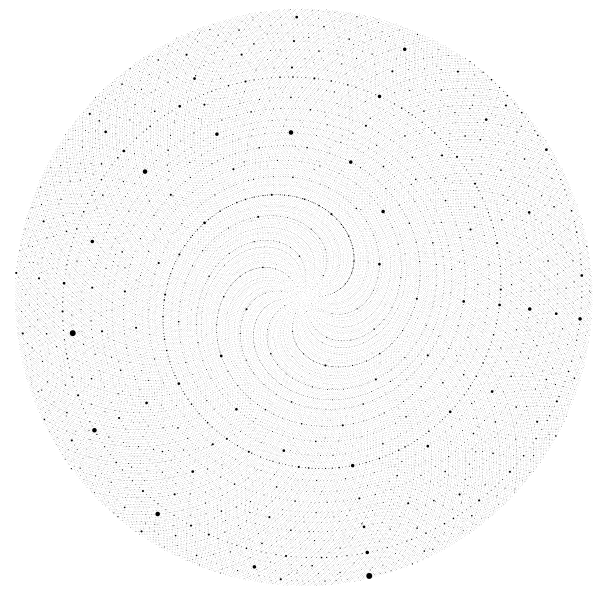
The python source that generates this image is
[spiral_vogel_all.py](src/spiral_vogel_all.py) , and the PDF is [pdf/spiral_vogel_all.pdf](pdf/spiral_vogel_all.pdf).
#### Fibonacci sums
A quick aside: every integer can be represented a sum of one or more
distinct Fibonacci numbers. Some numbers cna be represented only one way
(e.g. the Fibonacci numbers themselves), while others can be represented
in multiple ways (e.g. 8=8, 8=5+3 and 8=5+2+1). The number of ways a
number can be represented is notated H(n), and is Sloane sequence
[A0000119](http://www.research.att.com/~njas/sequences/?q=a0000119&language=english&go=Search)
. Plotting this function on the Vogel spiral is easy: [spiral_nfib.py](src/spiral_nfib.py)
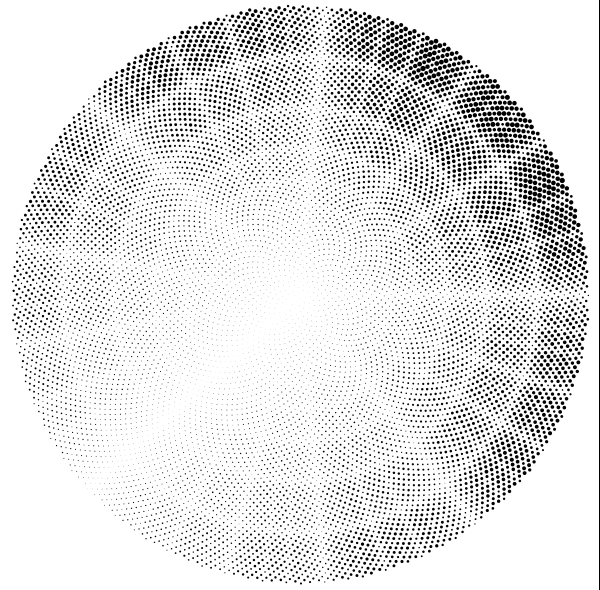
## Direct Rasterization
Above 1M points, producing lossless vector files is too inefficient to be very useful. Instead, the points can be directly rasterized onto a grid as they are computed, and a grayscale bitmap output file created. Using a simple antialiased pixel rendering technique (Wu pixels) avoids aliasing as the image is built up.
I've done renders up to 100,000,000 point using direct rasterisation on a 4096 x
4096 grid. The image below shows a 100,000,000 point render.
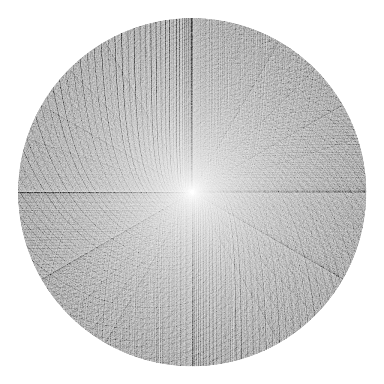
[John H Williamson](https://johnhw.github.io)
[GitHub](https://github.com/johnhw) / [@jhnhw](https://twitter.com/jhnhw)